How to install Cubitt on your system
There are two ways to install Cubitt:
Install using docker
Prerequisites
- Git version control (https://git-scm.com/book/en/v2/Getting-Started-Installing-Git)
- Docker and Docker Compose (typically bundled) (https://docs.docker.com/engine/installation/)
Installing using docker is as simple as running the following commands:
git clone https://github.com/uu-cubitt/cubitt
cd cubitt
docker-compose up
Now you have installed cubitt on your machine. The Cubitt back-end is now running at DOCKER IP:8080 (typically http://192.168.99.100:8080).
Manual install
Prerequisites
- Git version control (https://git-scm.com/book/en/v2/Getting-Started-Installing-Git)
- Java
- PostgreSQL 9.5 (https://www.postgresql.org/download/)
- Node.js 5 (https://nodejs.org/dist/latest-v5.x/)
- Unzip
Download Vertx
curl -O -J -L https://bintray.com/artifact/download/vertx/downloads/vert.x-3.2.1-full.zip
unzip vert.x-3.2.1-full.zip
Installing PostgreSQL vertx driver:
cd vertx/lib
wget https://github.com/uu-cubitt/platform/raw/master/lib/postgresql-9.4.1208.jar
Installing Command handler
cd ../
mkdir src
cd src
git clone https://github.com/uu-cubitt/command-handler
cd command-handler
npm install
npm run build
Installing Project manager
cd ../
git clone https://github.com/uu-cubitt/project-manager
cd project-manager/
npm install
npm run build
Installing Query builder
cd ../
git clone https://github.com/uu-cubitt/query-builder
cd query-builder/
npm install
npm run build
Setting PostgreSQL environment variables (username and password)
cd ../../
export POSTGRES_PASSWORD=cubitt
export POSTGRES_USER=postgres
export POSTGRES_DB=cubitt
export POSTGRES_HOST=localhost
export POSTGRES_PORT=5432
Now we should be able to run the Cubitt platform
./bin/vertx run src/project-manager/dist/cubitt-project-manager.js -cp ./lib/* -cluster
Now the cubitt platform should be listening on http://localhost:8080